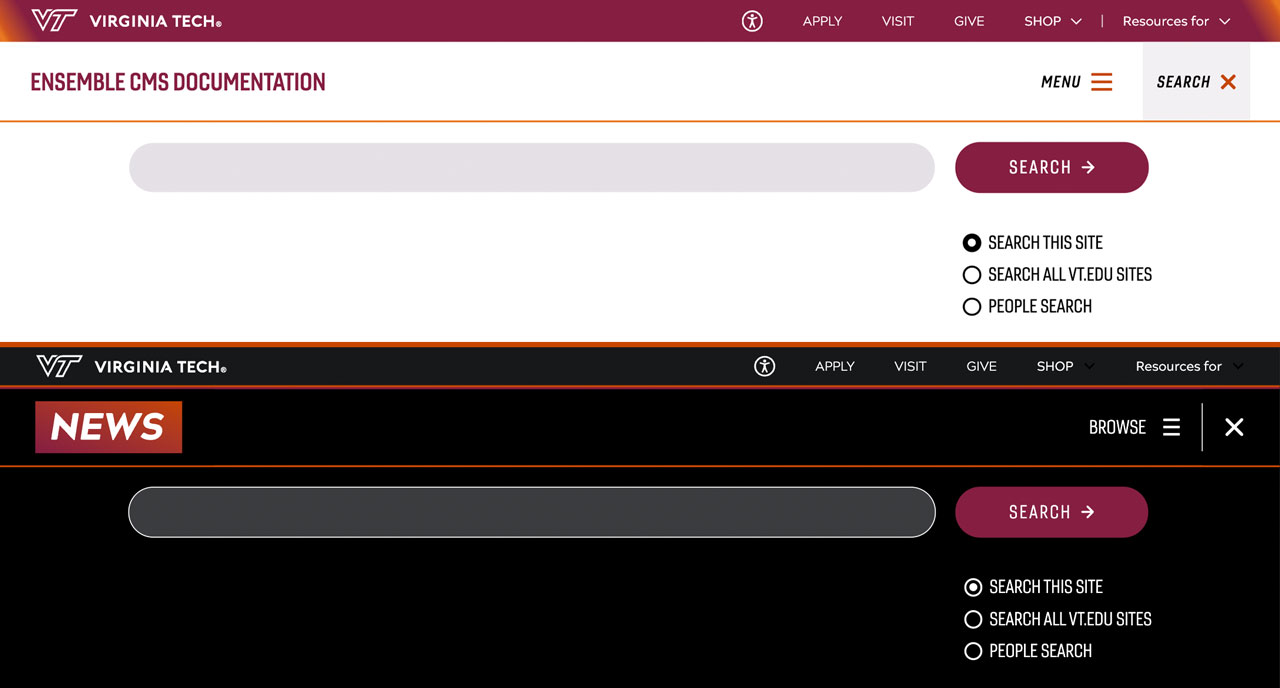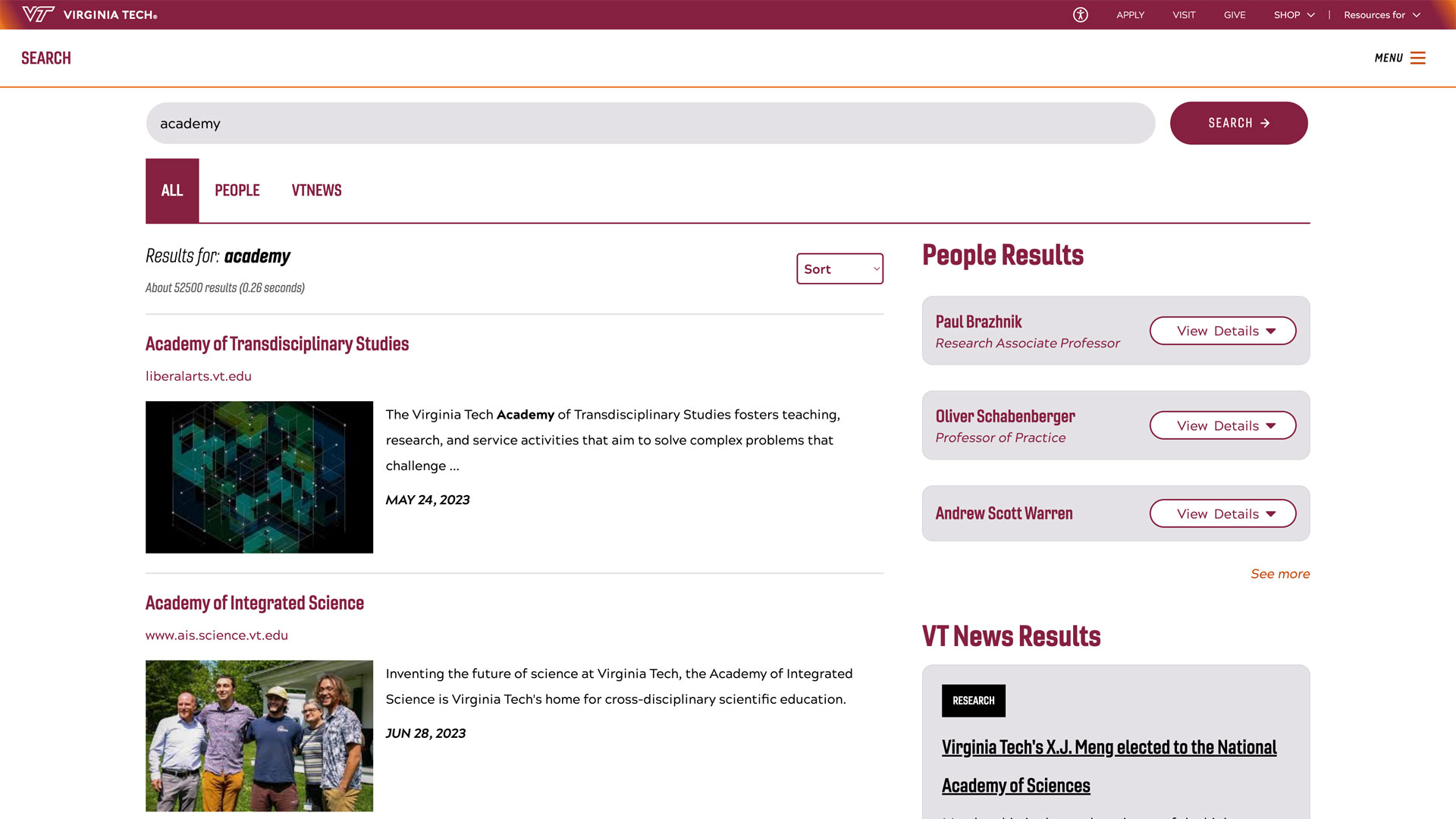AP, IB, and other Transfer Credits

Did you take AP, IB, dual enrollment, or another form of transfer credit before coming to Virginia Tech?
There are some helpful tools to help you self-evaluate your credit, if you haven't done so already. Keep in mind transfer credits are NOT official until the Virginia Tech Registrar's Office has reviewed and posted the appropriate credit in your HokieSpa account.
It will be helpful to have transfer credit information (e.g., AP/IB scores, unofficial transcripts, etc.) available during your advising session.
Equivalency Charts, Guides, and Databases
AP, IB and Other Exam Equivalencies
The University Registrar's office provides equivalency guides for Advanced Placement (AP), International Baccalaureate (IB), College-Level Examination Program (CLEP), etc.
Virginia Community College System (VCCS) Transfer Guide
Use the VCCS Course Equivalency guide for the year the course was taken to determine the Virginia Tech equivalent course.
Transfer Equivalency Database
Use the Transfer Equivalency Database to determine equivalencies from non-VCCS institutions. This database reflects courses previously evaluated for transfer credit. You will select Country, then State, then College. You can then search by the subject of the course at the transfer institution or by the subject of the VT course.
Determine if a Transfer Course Fulfills Pathways Requirements
To determine if a course for which you will receive transfer credit is a Pathways course, use the Pathways Guide (Alphabetical) and search for the VT course equivalent.
- If the course is not approved as a specific Pathways concept, it will not be in the Pathways Guide.
- If the course is approved to meet a Pathways concept, you will see the approved Pathways in the “Concept” column.
- If a course is approved for more than one Pathways concept, you will see an AND/OR statement. If a course is approved for two concepts (i.e., 2 OR 3), it can only count for one or the other.
- The exception is for courses that are approved for Concept 7 and any other Concept (i.e., 2 AND 7) in which case the course will 'double count' for both concepts.
Send Your AB, IB, and Other Exam Scores
All score reports should be sent to the Office of University Registrar using the Virginia Tech school code 5859. Scores must come from the testing agency; Virginia Tech will not accept transcripts from other institutions to award credit for these exams.
Send Your Official Transcripts
Official transcripts from high school, prior colleges, and universities should be sent to the Office of Undergraduate Admissions If you took dual enrollment classes while in high school, you must send your transcript from the college or university that the courses were taken through. Your high school transcript cannot be used to award transfer credit at VT. If you took courses at multiple colleges or universities, you must send copies of the transcripts from each institution for credit to be awarded, do not assume credit awarded at one institution will transfer as the same transferrable credit to VT. A grade of “C” or better must be earned to be considered for transfer.
Office of Undergraduate Admissions, Virginia Tech
925 Prices Fork Road
Blacksburg, VA 24061
Checking Your Processed Credit
You can review any AP, IB, or transfer credit that has already been processed and added to your record in HokieSpa.
Please note it can take several weeks for your information to be received and processed.
- Log into Hokie Spa
- Click Grades Menu
- Click Transfer and Other Additional Credits
Other New Student Advising and Registration Information
-
General Item
-
General Item
-
General Item
-
General Item
-
General Item
-
General Item